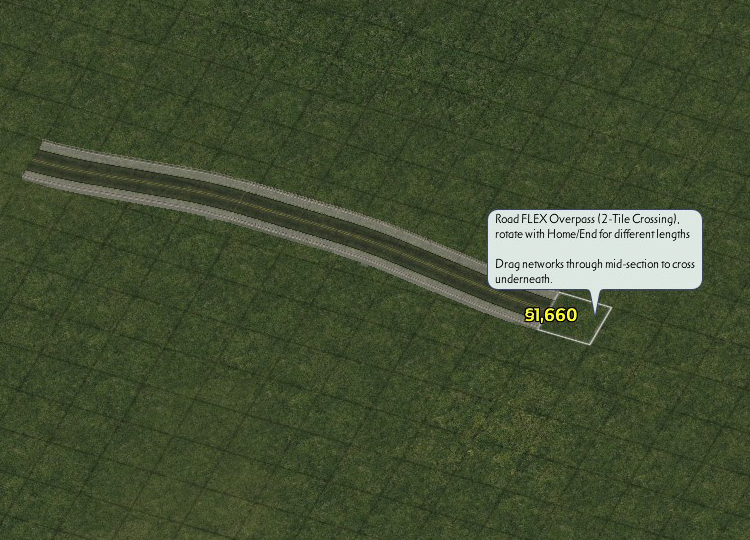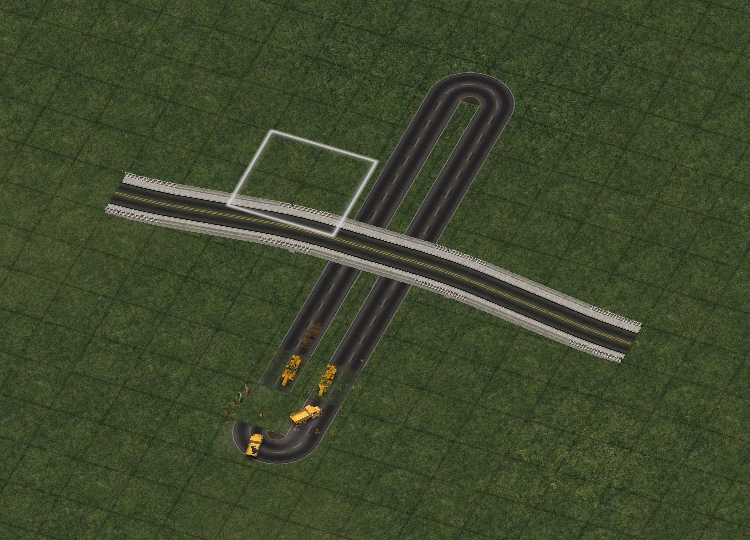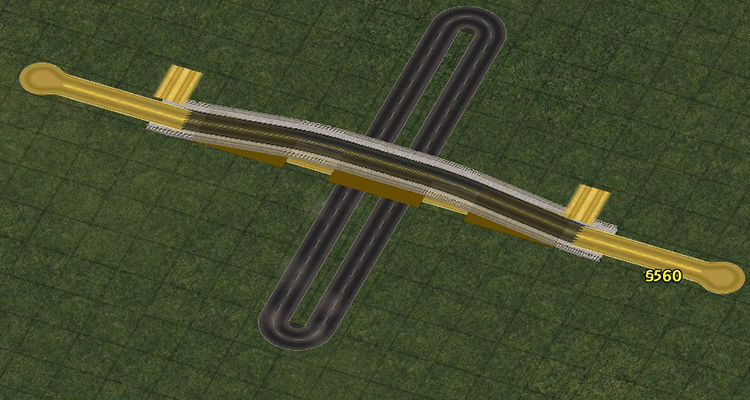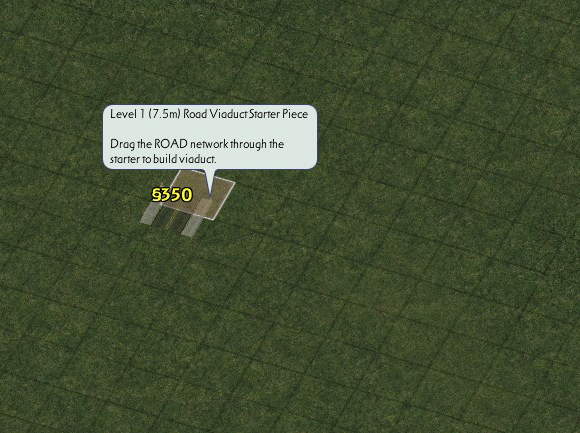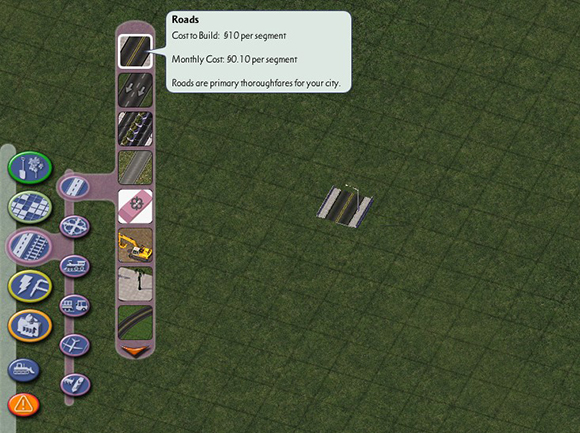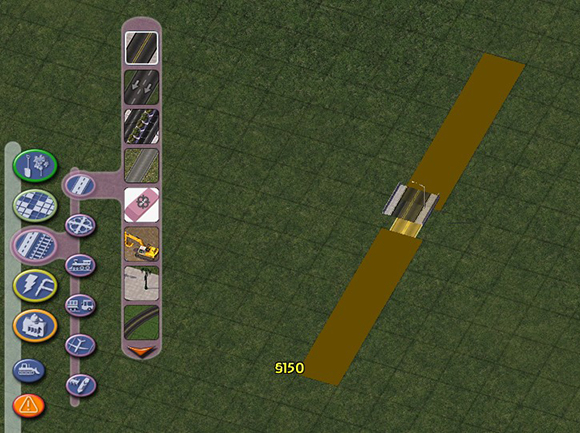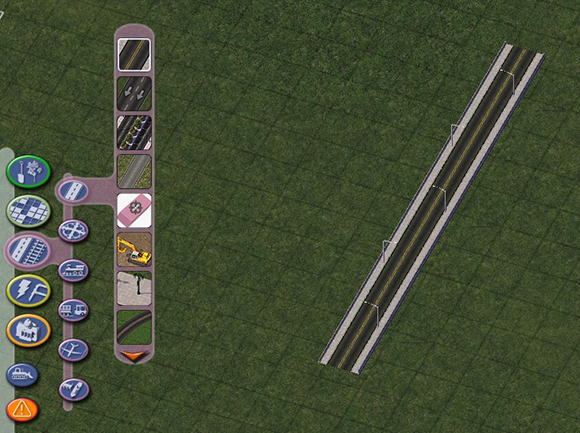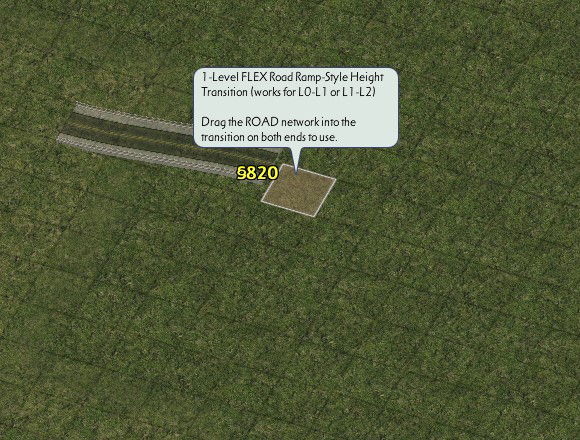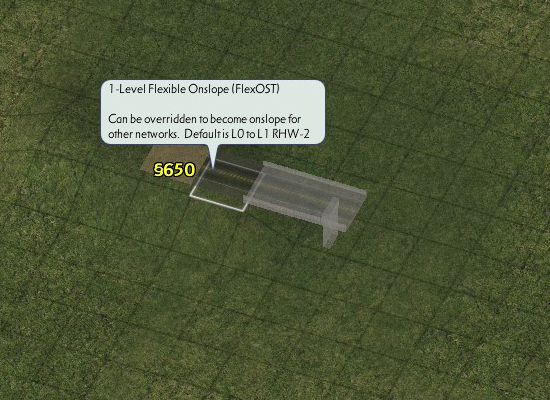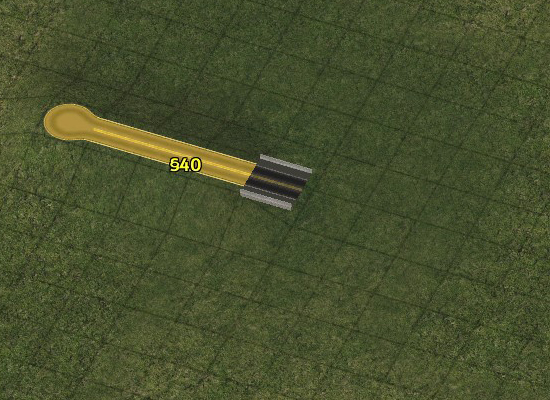Road Viaducts
Questa documentazione non è ancora stata tradotta nella vostra lingua.
The Elevated Road Viaducts system is a series of elevated viaducts in the NAM for the game’s base Road, One-Way Road (OWR), and Avenue networks, allowing them to cross over (and under) other networks at two different height levels. The draggable functionality supports overpasses of virtually every network and network family in the NAM, often in all possible orientations, and the legacy puzzle piece functionality remains available as well. Basic, easy-to-use, single-plop FLEX-based Overpasses also exist as part of the system.
For information on the Rail equivalent, see the RealRailway Feature Guide.

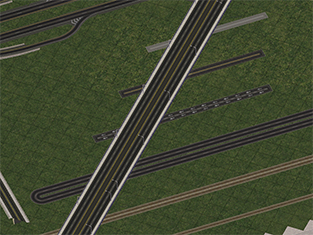
Installing the Elevated Road Viaducts
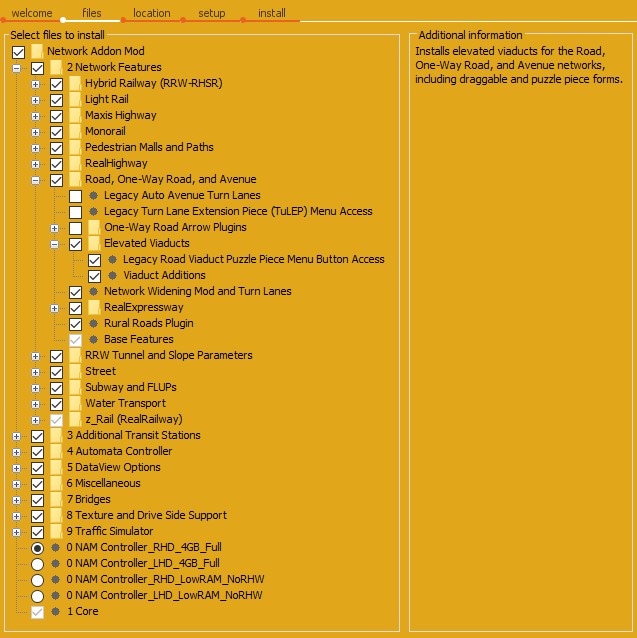
By default, all the boxes for the Elevated Road Viaducts are checked. The main Elevated Viaducts box installs the Draggable Elevated Road Viaducts. The Legacy Road Viaduct Puzzle Piece Menu Access box allows one to install the menu buttons to access the puzzle piece form of the Elevated Road Viaducts–note that unchecking this box will not cause existing puzzle-based Road Viaducts in one’s cities to disappear; it simply removes the menu buttons, leaving less to navigate on the Roads menu. Finally, the Viaduct Additions box installs the Alternate Viaduct Additions, some aesthetic alternate styles of Road (and Street) Viaducts, with very limited OxO-only overcrossing capabilities.
FLEX Overpass Functionality
Under the FLEX Overpasses Button on the Roads menu, one will find three separate entries: one for Road Overpasses, one for One-Way Road, and one for Avenue.
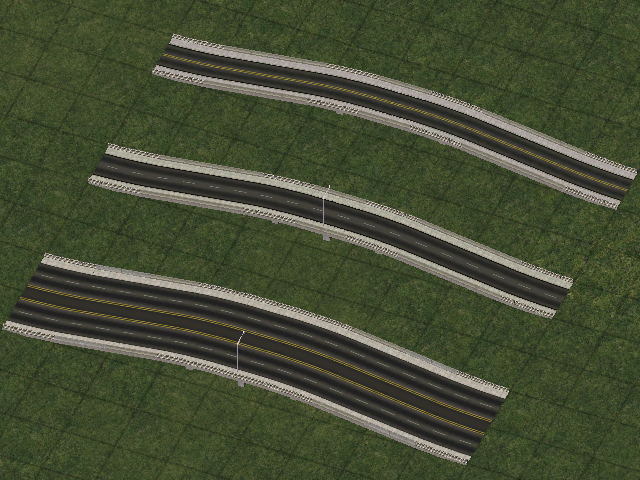
Using TAB and Shift-TAB (Ctrl-TAB and Ctrl-Shift-TAB on Mac) with the menu button selected will allow one to cycle through the three networks, while Home and End will rotate and lengthen/shorten the overpasses (from 1 to 4 tiles in length), to allow different widths of networks (or combinations of networks) sufficient room to cross underneath (resulting in a total of 12 overpass configurations from the 3 TAB loop entries). All FLEX Overpasses are at L1 (7.5-meter) elevation.
To build an overpass, simply plop the desired overpass, and then drag any networks you’d like to cross over underneath the middle section, between the two height transition ramps. Dragging the base network out the ground ends or through the overpass will allow one to continue the ground level network, and dragging through the overpass with the One-Way Road network will set the direction of any One-Way Road overpasses. Yes, it’s that easy!
Base and Override Networks
The base set of Elevated Road Viaducts includes six (6) override networks: Level 1 (L1, 7.5 meters high) and Level 2 (L2, 15 meters high) versions of the games base Road, One-Way Road (OWR), and Avenue networks. Aside from being elevated off the ground, the rest of the network properties (including capacity) remain in tact. The menu button, which contains the starters and height transitions, can be found on the Roads menu.
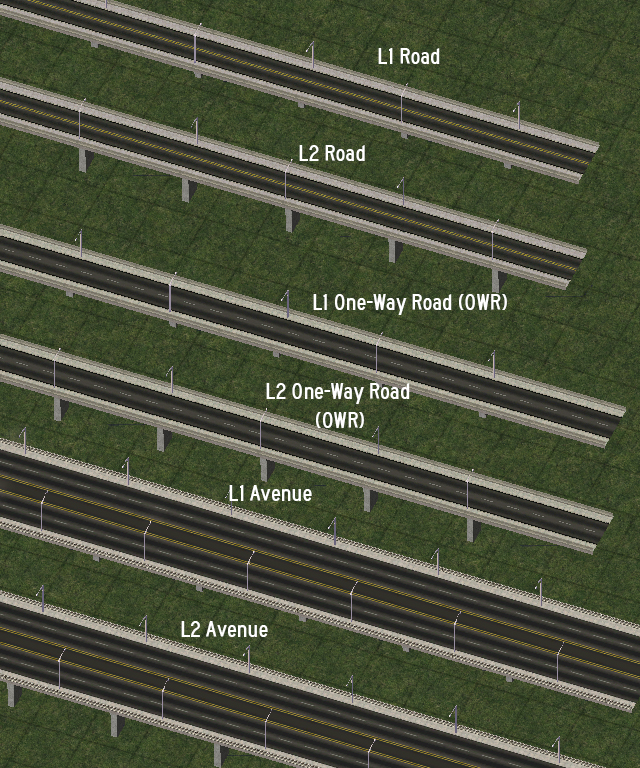
To build an Elevated Road Viaduct through draggable means, simply place down the appropriate starter, drag the network through the starter (Road for Road Viaducts, One-Way Road for One-Way Road Viaducts, and Avenue for Avenue Viaducts), and release, upon which the ground network will convert to its elevated form.
Transitions
There are two methods to connect to the draggable Elevated Road Viaducts from ground level–the standard Height Transition, and the On-Slope Transition.
With the standard Height Transition, simply place the transition, drag the network out of both sides, and release–the elevated side will convert to a viaduct, while the ground level side will remain at ground level.
With the On-Slope Transitions, which may initially appear to be a RealHighway upon placement, place them on the appropriate embankment (the NAM’s Hole Diggers/Raisers can help) simply drag the appropriate ground-level network up to the tile just before the On-Slope transition, and it will convert to match. If using Avenue, build two side-by-side On-Slopes. To continue the viaduct, simply start this process again on the other side.
Crossings and Intersections
With most Elevated Road Viaducts crossings, all you need to do is simply drag the crossing network perpendicularly across the viaduct, or vice-versa. This works with overpasses, underpasses and elevated at-grade intersections.
Overpasses



Elevated At-Grade Intersections
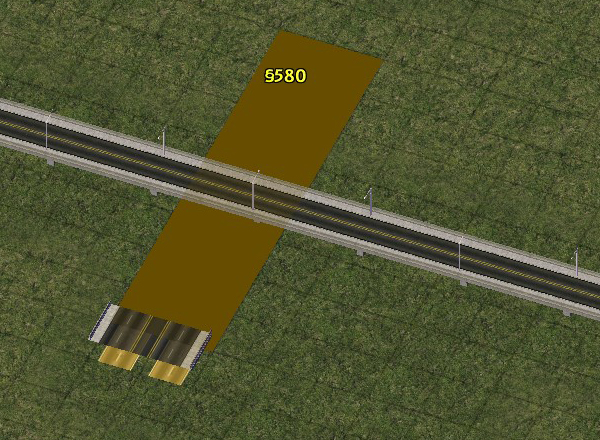

Legacy Puzzle Pieces
A series of legacy puzzle pieces exists for the Elevated Road Viaducts as well. Static versions of the overpasses exist, along with sets of puzzle pieces for L1 and L2 Road, L2 One-Way Road (there are no L1 One-Way Road puzzle pieces, nor will they be developed), and L1 and L2 Avenue. The only items that are not yet covered by the newer draggable system are the Diagonal On-Slope Transitions, and Maxis Highway crossings may be more flexible with the puzzle pieces at this time. FLEX versions of these will be added in a future release, rendering this set completely deprecated.
Network Capabilities
Refer to the Road Viaducts technical document to see what network capabilities are available.